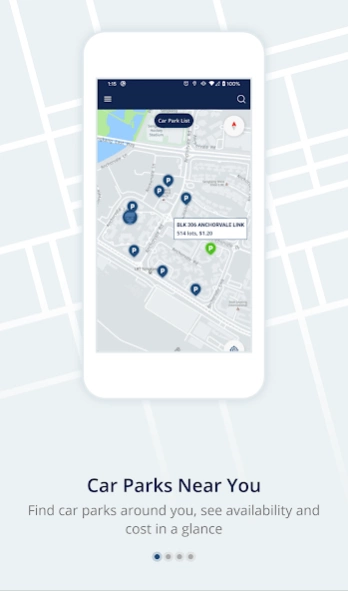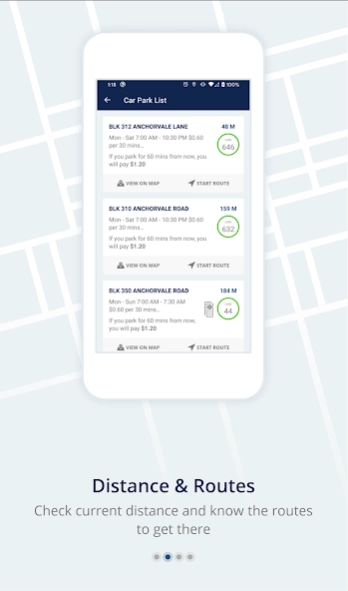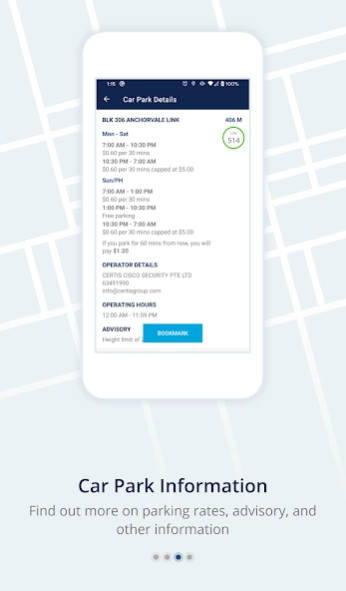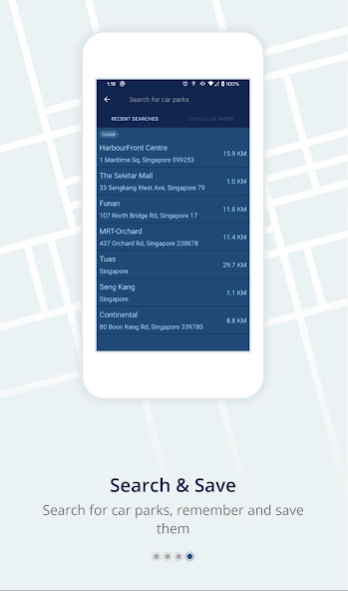Park&Go @SG 3.3.3
Free Version
Publisher Description
Park&Go @SG - Parking availability with rates information for carparks in Singapore
Park&Go @SG is a mobile application that helps drivers find available parking places with indicative rates and availability near or towards their destinations before they embark on their journey. The app aims to reduce congestions arising from drivers searching for available car parks especially in the city area where searching for an affordable and available car park can prove to be a challenge. This feature is similarly available in residential areas. Do look out for improvements and new features that will be constantly added to the application over time.
Key Features:
·Searches parking places near your current location or a destination by entering an address
·Carpark rates calculation
·Provides real-time parking lot availability
·Other key information for carparks including height restrictions, carpark operator, operating hours etc.
Note:
- Continued use of GPS running in the background can dramatically decrease battery life.
- This app is available for Singapore only
About Park&Go @SG
Park&Go @SG is a free app for Android published in the Geography list of apps, part of Education.
The company that develops Park&Go @SG is Continental Automotive Singapore Pte. Ltd.. The latest version released by its developer is 3.3.3.
To install Park&Go @SG on your Android device, just click the green Continue To App button above to start the installation process. The app is listed on our website since 2021-02-07 and was downloaded 3 times. We have already checked if the download link is safe, however for your own protection we recommend that you scan the downloaded app with your antivirus. Your antivirus may detect the Park&Go @SG as malware as malware if the download link to com.conti.parkandgo2 is broken.
How to install Park&Go @SG on your Android device:
- Click on the Continue To App button on our website. This will redirect you to Google Play.
- Once the Park&Go @SG is shown in the Google Play listing of your Android device, you can start its download and installation. Tap on the Install button located below the search bar and to the right of the app icon.
- A pop-up window with the permissions required by Park&Go @SG will be shown. Click on Accept to continue the process.
- Park&Go @SG will be downloaded onto your device, displaying a progress. Once the download completes, the installation will start and you'll get a notification after the installation is finished.